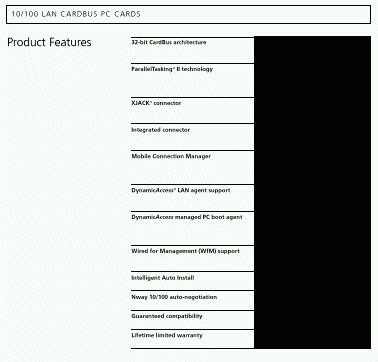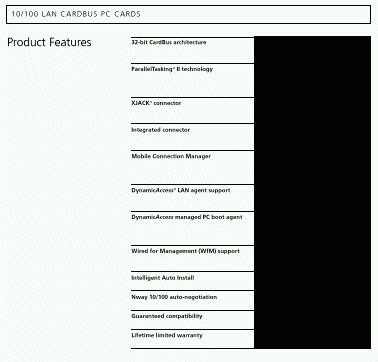THE PDF COLORSPACE ERROR: WHAT IT IS, HOW NOT TO CREATE IT, HOW TO RECOVER FROM IT
by Jeffrey Race
Version 1.11 March 29, 2002
THE SYMPTOM
The most popular format for viewing documents on the web is now PDF, Adobe's
Portable Document Format. It shares the virtue of Adobe's previous technical
triumph, PostScript: platform-independent output, within the color and
resolution limits of the output device. And since the specifications are
published, one can now both view and create PDF files with software from vendors
beside Adobe.
But recently many computer users have begun to receive strange error
messages when viewing PDF files, such as "Could not find the
ColorSpace named 'Cs9' " or "This file contains information not
understood by the viewer".
This error occurs when users of Acrobat Reader prior to Version 4 attempt to
view files created in Acrobat Distiller 4 or 5 in which the options are
incorrectly chosen to maintain compatibility with the installed base of
Readers. The problem arose due to an oversight in the coding of Acrobat 4.x.
Manual intervention may be required to prevent the error.
The problem is that the PDF file creators are unaware they are creating
offending files because they themselves are immune.
This article explains how to avoid creating offending PDF files (if you are
sending files to the public who have a large variety of Reader software) or how
to view if you are a victim of such an offending file.
WHO SUFFERS?
Typically the problem occurs when a user of Acrobat Exchange 3.x or Acrobat
Reader 3.x or earlier views a file created in Acrobat 4 when the PDF
document contains graphical, shading or color elements. Here is an example as
seen by the victim.
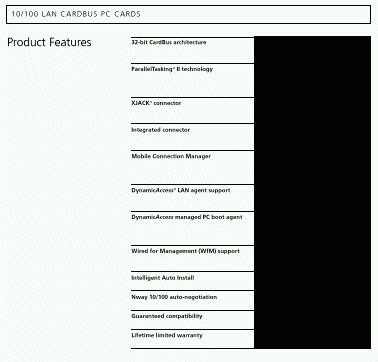
CAUSES
After Distiller 4 was released it was discovered that even if you configured it
to create a PDF file to the PDF 1.2 specification (i.e., Acrobat 3.x
compatibility) but allowed color management features, then the resultant PDF
file could contain a colorspace not part of the PDF 1.2 specification.
If on the other hand all colors were in standard RGB, CMYK, and K colorspaces
as most typically are and the job options were not set to convert colors to
managed colorspaces, then the problem did not occur.
In fact managed colorspaces are not essential to the presentation of text
and seldom for graphics so the error is almost always gratuitous.
CREATING INOFFENSIVE PDF FILES WITH ADOBE TOOLS
First and simplest, from a word-processing application, use the Adobe
PDFWriter utility which is incapable of generating the colorspace error.
However PDFWriter cannot be used in the following cases:
- the file contains EPS artwork or images, complex blends, gradient fills,
links or bookmarks;
- the file contains high-resolution images you want to downsample;
- the file uses PostScript fonts instead of or in addition to Truetype
fonts (hint: use only PostScript fonts if you want to avoid headaches);
- the application generates its own PostScript language files when printing
or produces the highest-quality output on a PostScript printer.
A second choice is to use the more recent Adobe PDFMaker utility, installed in
Windows by Acrobat 4 and 5, configured to use Distiller (not PDFWriter):
- Create the PDF files with PDFMaker Job Options for PDF 1.2 and make sure
that the options do not create managed colorspaces.
- PostScript printer driver instances for the Acrobat Distiller should
have all forms of color management (whether ICM for Windows or ColorSync
for Mac) disabled completely.
- Set Distiller job options to choose Color: unchanged. This does not modify
incoming color definitions in any way and does not invoke tagging for color management.
- If using Acrobat 4 with PDFMaker, configure to produce "screen optimized"
output. This will sacrifice some resolution if printed.
Third, one can use the standard method of printing to local disk a PostScript
file, then running it through Distiller properly configured as above.
Fourth, Photoshop-exported PDF files should not invoke any color management
to be fully PDF 1.2-compatible. One must create Photoshop EPS images with
option "PostScript Colormanagement" turned off.
Finally, Adobe experts warn that all PDFs exported from recent versions of
Illustrator and InDesign may be subject to errors and so require at
least Acrobat/Acrobat Reader 4.0.5.
CREATING INOFFENSIVE PDF FILES WITH NON-ADOBE TOOLS
An alternative is to use a non-Adobe tool to create PDFs. For the Windows
platform try:
PDF-XChange
BroadGun pdfMachine (Note: pdfMachine does not currently support conversion of documents using
PostScript fonts.)
Jaws PDF Creator (Also supports MacOS.)
For OS/2
Ghostscript
HOW TO RECOVER FROM AN OFFENDING FILE
The most important point is to inform the file's creator of his problem so
he can recreate a backward-compatible file! He probably doesn't even realize
the trouble he is causing his correspondents. You might point him to this
help file or send it to him.
Next, you can use a command line utility.
For Windows users, a public-spirited author (who requests anonymity) has been
kind enough to share the nifty FIXPDF4D.EXE utility with us.
This is a free command-line program. It removes one specific
backward-compatibility problem between Acrobat 4 Distiller and Acrobat 3
Reader. The symptom of this problem is the message "Could not find the
ColorSpace named 'Cs9' " or Cs6, etc.
The program will either leave your PDF file unchanged, or will do minimal
changes to remove this specific problem. If it helps you, great. If your
PDF file has any other problem or uses any other Acrobat 4 (PDF 1.3)
feature, it won't help that.
Usage: fixpdf4d <input PDF file name> [<output PDF file name>]
Default output for foo.pdf is foo3.pdf
[If necessary rename the input file to comply with the 8.3 filenaming convention (no spaces either!).
Using only 7 characters in the filename will prevent overwriting the input file.]
Input:
PDF file with gratuitous iccbased color profile
Output:
PDF file without gratuitous iccbased color profile
This utility is available at <www.camblab.com/> .
For OS/2 users, Julian Thomas has implemented the same functionality in a
REXX script FIXPDF.CMD, which also accepts filenames with spaces.
Usage: fixpdf <input PDF file name> [<output PDF file name>]
Filenames with spaces must be enclosed in double quotes e.g."this stuff.pdf"
If only an input file name is specified, the input file is saved with .bak extension
This utility is available at <http://jt-mj.net/> ;
click on ""OS/2 Links and Tools".
Note that files reporting error "bad CMap Encoding" after fixing as above
suffer from a second and different problem (fonts not understood by the viewer,
typically using non-Latin glyphs). Such files are not viewable in Acrobat
Reader 3; use a later version of Reader, or Ghostscript, to view.
OTHER VIEWING TOOLS TO SOLVE THE COLORSPACE PROBLEM
People using Acrobat Reader 3 experience the colorspace error, so an easy fix
is to move to a later Adobe version of Reader. However some computer users
cannot do so, while others choose not to. Easier than changing one's viewer
is to fix the file as suggested above, but here are some PDF file viewer options.
For OS/2,
Adobe Acrobat Viewer 1.1 for Java Requires Java 1.1.6 or later
XPDF for OS/2
GSview 4.0 (with Ghostview 7.00) for OS/2
Adobe Reader (Windows versions) with Odin (refer to Tim Sipples' excellent review article in the Resources section)
For Linux a free PDF viewer for the X-Windows system
For DOS Arachne web browser for DOS.
Reader comments and questions are welcome so that this help document may
continue to improve.
RESOURCES AND REFERENCES
Recommendations
for Creating PDF Files from Word with Acrobat 4.05x
FIXPDF4D.EXE
FIXPDF.CMD
Tim Sipples' viewer review article
To obtain an offending file go to this 3Com site and select "Download datasheet".
For Rob Zacherl's expert explanation of managed colorspace problems in Photoshop go here.
VERSION HISTORY
V 0.95 November 22, 2001: Draft html edition
V 1.00 November 27, 2001: First published version
V 1.01 November 28, 2001: Minor fixes re fix utility input filename; retitle to add PDF
V 1.10 March 24, 2002: Add FIXPDF.CMD for OS/2 and minor textual fixes
V 1.11 March 29, 2002: Minor textual fix
Copyright © 2001, 2002 by Jeffrey Race Last updated March 29, 2002